Way back in the day™, before BitTorrent and eMule/eDonkey, the file sharing platform of choice was WinMX. It seems like a lifetime ago and in technology terms, it was. It required a lot more manual intervention in order to exchange files compared to modern software. It was very inefficient, slow and quite frankly a little ugly. However, one thing I did love about WinMX was the built in chat room facility which nurtured many a community, usually centred around whatever files were being shared. I got quite friendly with the bloke who ran one of the chat rooms and completely out of the blue he emailed me recently. It was great to hear from him and it took me right back to my days at University, he says as if I’m sat here in my easy chair with slippers and a pipe, offering Werther’s Originals around to small children!
My friend did have good reason for making contact, aside from to say “Hi”. You see, WinMX had an annoying bug where large files would occasionally become corrupt if the transfer was terminated before competition. Attempting to resume the file would sometimes give you a warning message and many people simply restarted the file from the very beginning. My connection at the time was 128kbps down and 64kbps up and the files I shared were mostly around the 700mb mark, so you can see that when corruption occurred, it was not pleasant. However, some smart people discovered that if you stripped back the corrupt “dead wood” from the end of the file then resumed transfer of the file, more often than not it worked. The easiest way to do this at the time was to use file splitting software, which was designed to split large files so they could fit on multiple floppy discs or CDs. It was an awkward process and often you would trim a file only to find it needed more trimming off. At the time I had just completed a course in MFC programming for my degree so I decided to write a program to tackle this task better.

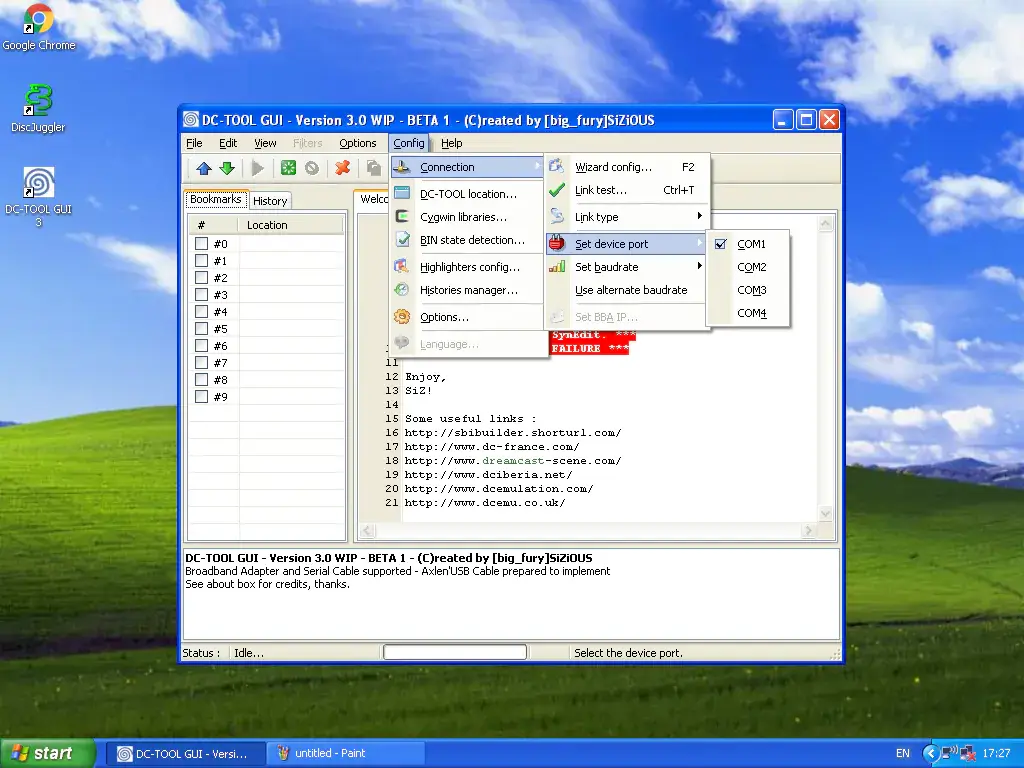
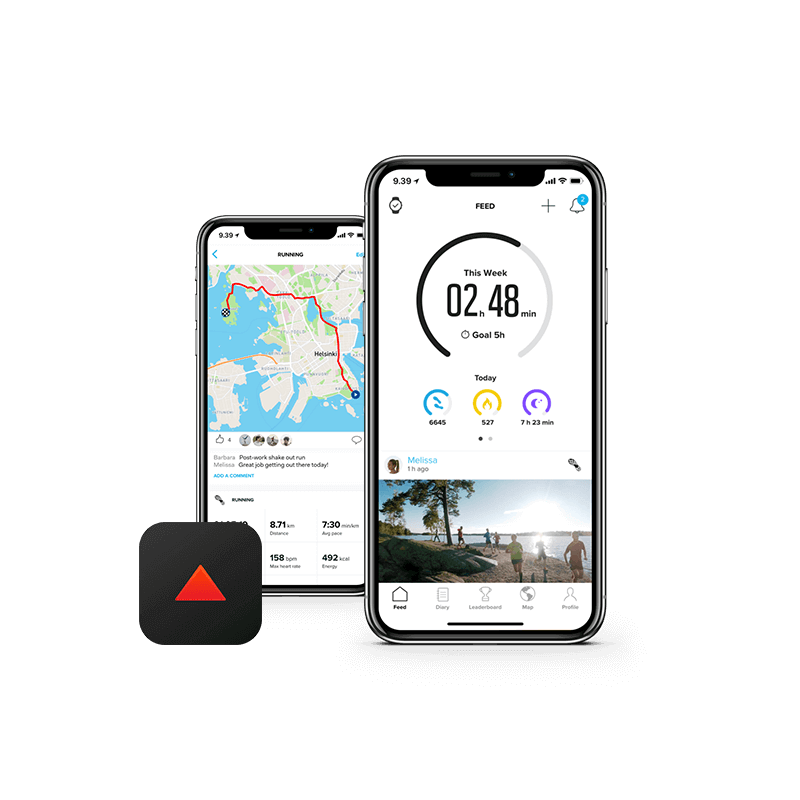
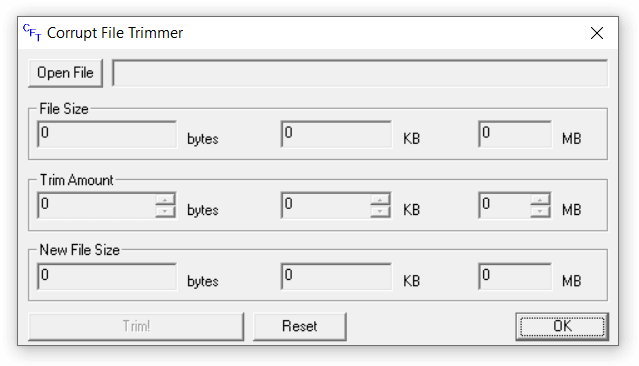
 This is pretty much the only thing I feel bad about just getting rid of from my old site so thought the least I could do is just copy it across. It’s a bit outdated but I hope it’s of use to some people. Cheers.
This is pretty much the only thing I feel bad about just getting rid of from my old site so thought the least I could do is just copy it across. It’s a bit outdated but I hope it’s of use to some people. Cheers.